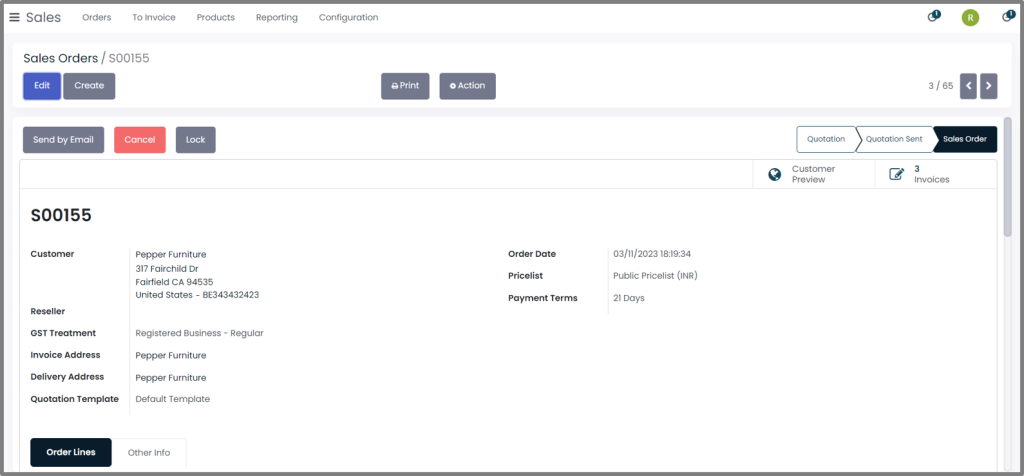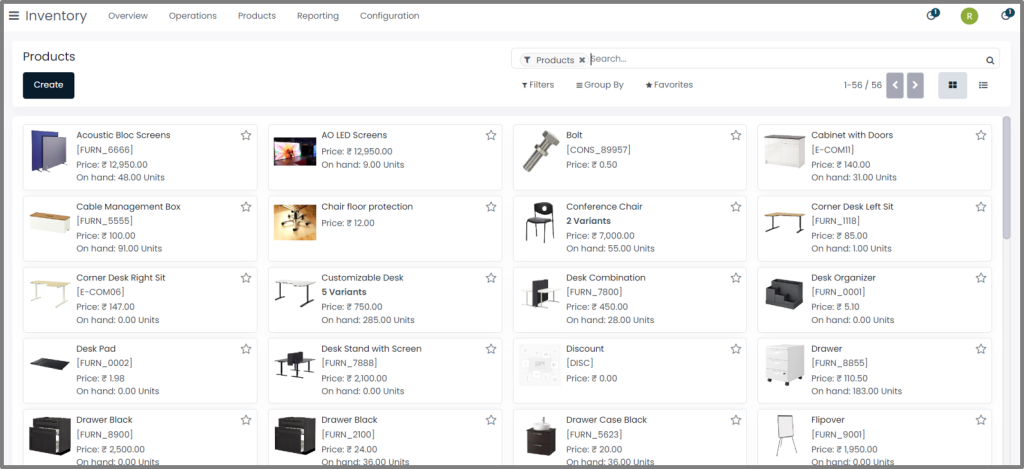Order to Cash
- Home
- Order to Cash
Holistic Order-to-Cash Workflow
Order-to-Cash Process in Krti Biz Suite
Why should a business adopt Order-to-Cash Automation
Increased Process Efficiency
Better Customer Experience
Improved Cash Flow
Enhanced Data Visibility

The comprehensive capability of the Order-to-Cash functionality takes care of end-to-end process, right from managing leads to receipt of payment.
Customer Registration: Onboarding and registration of customer in CRM process through marketing channel is part of the overall OTC process where all vital information of the customer is recorded.
Lead Generation: Customer details help strategizing marketing process to generate leads based on campaigns across all related channels.
Opportunity Creation: After generating Lead, it has to reach the logical stage of creating opportunity for Sales.
Quote Creation: The platform enables creation of quotation extracting all the required information from the lead and providing key details about the product like rate, UOM, dimension etc., delivery terms and the most important aspect of price.
Quote Transmission: Once a quotation is created, it is converted as a formal formatted pdf document with branding, unique ID and all essential details and can be transmitted to the lead through email.
Sales Order Creation: The created quotation is converted as a Sales Order in PDF format with branding and all essential details with Sales Order number which can be transmitted to the customer through email.
Sales Order Acknowledgement: Created of Sales Order is sent to Customer which is acknowledged indicating acceptance of the terms.
Manage Orders & Contracts with Sales module
Sales Orders: Convert quotations into sales orders in one click. Save time with the ability to modify sales orders, sell product kits, and ship partial orders.
Sales Order Invoice: Bill based on the quantities that were ordered or delivered. Organize payment terms according to each customer or invoice and monitor to pursue overdues.
Order-Specific Delivery: Apply special routes from order lines: dropshipping, replenish on order, etc.
Contracts: Keep tabs on every stage of a contract, such as billing, contract renewal, and offering additional products or services and seamlessly connected with Subscriptions for handling periodic invoices, and monitoring recurring revenue.
eSignature: Use eSign to easily get signatures on NDAs, contracts, or any PDF document.
Maintain Products & Prices From Sales module
Product Variants: Create and configure products with multiple options or variants such as size, color, finish, etc.
Product Types: Manage any type of product including services, stockable products, delivery charges, electronic products, or consumables.
Price lists: Calculate correct price based on factors, add price lists to individual products depending on customer’s segment and automatically apply price list based on order conditions
Product Configuration: Configure and sell your products by easily selecting your variants attributes with exclusion and optional products.
Units of Measure: Sell product in multiple units of measure and let the application manages the conversion.
Shipping Cost: Compute shipping costs based on multiple variables (weight, volume quantity, margin, delivery address, etc).
Third-Party Shipper: Compute shipping costs automatically, print shipping labels and track your shipment.
Discounts: Apply discounts on any line item and choose how the price is reduced as well as if the discount is visible or hidden.
Coupons: Create a custom coupon code for a pricelist and allow your customers to activate their discount at purchase.